Nowadays, Apple Music and Spotify have become a necessary part of our daily life. When most of us want to stream music, we open Apple Music or Spotify. As an industry leader, Spotify has provided great music streaming services to more than 220 million users in 13 years. Compare to Spotify, although Apple Music has been launched for a short time, it has also attracted a large number of fans quickly and gets good ratings among teenage users. Today in this article, we will comprehensively compare Apple Music and Spotify to find out which is the king of music streaming services, and let you reasonably choose the one that suits you best.

Apple Music VS Spotify
Spotify has been a leader in music streaming services since its launch. At Spotify's ninth year of providing online music streaming services to the public, Apple Music was born. Once Apple Music was launched, it became super popular in the United States. As of 2019, Apple Music has more users than Spotify in the United States. For music lovers, choosing a music streaming service that works best for them is crucial. Audio quality, supported devices, software interfaces, download formats, etc. are all things we need to consider when choosing a music streaming service. Below we will compare all aspects of Spotify and Apple Music for you, hoping to help you make the best choice.
Music Library
Apple Music catalog now hosts over 60 million songs and Spotify owns over 50 million songs. Obviously. Apple Music has a larger music library. For many users, a music library with more songs can better satisfy their pursuit of enjoying music online. If the songs they like are not included in the music library of the software they are using, it will be very regrettable.
Software Interface
In terms of the color, Spotify and Apple Music are both artistic and unique. However, the UI design of Spotify is way better than Apple Music on both desktop and mobile versions. Spotify provides an easier and more intuitive way for users to discover new songs, browse playlists, stream music, etc. For a company like Apple, which emphasizes simplicity and efficiency, the UI design of Apple Music seems to be a little puzzling to users.
Availability
110 countries and regions are supported by Apple Music while Spotify only supports 79 countries and regions as of September 2019.
Audio Quality
Apple Music provides 256Kbps of each song while Spotify provides users with up to 320Kbps. The 256Kbps audio quality provided by Apple is the same on all platforms including iOS, Mac, Windows PC, Apple TV and Android.
Unlike Apple Music, Spotify provides different audio quality for users of different platforms and accounts. If you are using the desktop version of Spotify with a free account on Windows and Mac, you can only enjoy music with 160Kbps while Spotify Premium users can enjoy with 320Kbps. With the mobile version, Spotify Free users can choose 96Kbps or 160Kbps and Premium users can enjoy 320Kbps.
Supported Devices
We have listed the system requirements of Spotify and Apple Music, you can check the form below to see if your device is supported by Apple Music and Spotify or not.
| Supported Devices | Apple Music | Spotify |
| iPhone | iPhone 4S or later, with iOS 8.4 or later | iPhone 5S or later, with iOS 11 or later |
| iPad | iPad 2 or later, with iOS 8.4 or later | iPad Air or later, with iOS 11or later |
| iPod Touch | iPod Touch 5/6/7 with iOS 8.4 or later | iPod Touch 6/7 with iOS 11 or later |
| Apple TV | Apple TV 4 or later, with tvOS 9.0 or later | Apple TV 4th generation |
| Android Phones | Any Android smart phones with Android OS 5.0 or later |
Any Android smart phones with Android OS 4.1 or later |
| Android Tablets | Any Android tablets with Android OS 5.0 or later |
Any Android tablets with Android OS 4.1 or later |
| Windows PC | Desktop and laptops running Windows 7 or later, with iTunes 12.2.2 or later |
Desktop and laptops running Windows 7 or later |
| Mac | Desktop and laptops running Windows 7 or later, with iTunes 12.2.2 (Music app) or later | Mac running macOS X 10.10 or later |
| Web Player | Chrome, Firefox, Edge and Opera on PC or mobile |
Chrome, Firefox, Edge and Opera on PC or mobile |
| Game Console | / | PS3, PS4, Xbox One, Nvidia Shield |
| Amazon Fire TV | Amazon Fire TV Cube/Stick/Ultra 4K (only in the US and UK) |
Amazon Fire TV Cube/Stick/Ultra 4K |
| Smart TV | / | Samsung Smart TV, Sony Bravia TV, LG Smart TV, Sharp Aquos TV, Philips Smart TV |
| Roku | / | Roku Premiere/Streaming Stick/Express |
| Digital Media Player | Google Chromecast | Google Chromecast, Block XB100, Sky Q – The next generation box |
After continuous improvement and development, Spotify now supports more devices than Apple Music
Subscriptions
Both Apple Music and Spotify offer paid services. Apple Music offers three types of subscription, which are 1-month individual subscription for $9.99, 1-year individual subscription for $99 and 1-month family subscription for $14.99. Spotify also provides three types of subscription plans. Users can subscribe to Spotify Premium to get better music enjoyment with the individual subscription for $9.99/month, family subscription for $14.99/month and the student subscription for $4.99/month. But you need to go through student authentication first if you want to subscribe to the student Premium. Basically, there is not much difference between the plans provided by both sides.
Free Using
Every new user of Apple Music can enjoy using Apple Music without any payment for 3 months. All the Apple Music paid features and songs are available for new users during the 3-month free trial period. Well, users can use Spotify for free all the time but they would be limited to use some features like choosing playback mode. What's more, Spotify Free users will not be able to shut the ads nor enjoy higher audio quality.
Offline Music Enjoyment
Apple Music users can download as many songs as they like while Spotify users can only download up to 10,000 songs for offline listening. But, the downloaded songs of both Spotify and Apple Music are all encrypted and limited. Spotify uses the encrypted OGG format (*.ogg) and Apple Music uses encrypted AAC format (*.m4p) to stop users from downloading songs for multiple purposes such as transferring to iPod Nano/Shuffle, Sony Walkman and car stereo for listening, re-creating, using downloaded songs in video editing software and other purposes.
Music Converter
In order to avoid those situations that we mentioned in the 8th point, TuneKeep Spotify Music Converter and TuneKeep Audio Converter are developed.
TuneKeep Spotify Music Converter can download and convert Spotify songs in plain MP3, M4A, FLAC and WAV format instead of encrypted OGG with 100% original audio quality and all ID3 tags retained. It is available on the latest Mac and Windows, both Spotify Free and Premium users can download more than 10,000 songs and enjoy or use them freely. To download and convert Spotify music, users only need to drag and drop music or copy the URL link from Spotify to the converter.
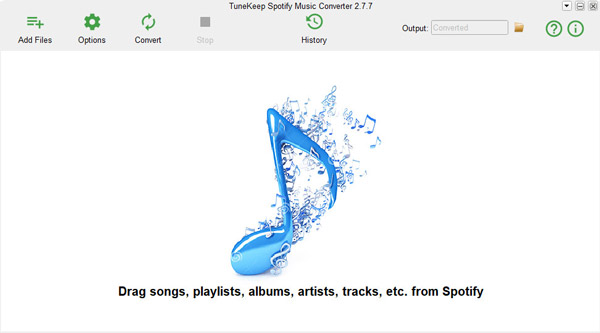
TuneKeep Audio Converter is specially designed to convert Apple Music songs from M4P to M4A, MP3, AIFF, FLAC, etc. plain format. With its 16X faster conversion speed, users can batch convert a large number of Apple Music songs with all ID3 tags preserved in a short time. The audio quality of the converted files is the same as the original Apple Music songs, which is 256Kbps. You can convert Apple Music songs within the 3-month free trial period or with an account that has subscribed to Apple Music. Both Windows and Mac users can convert as many songs as you like at any time. Users only need to launch TuneKeep Audio Converter, choose the Apple Music songs they want and press the "Convert" button to start the conversion, which is extremely simple.
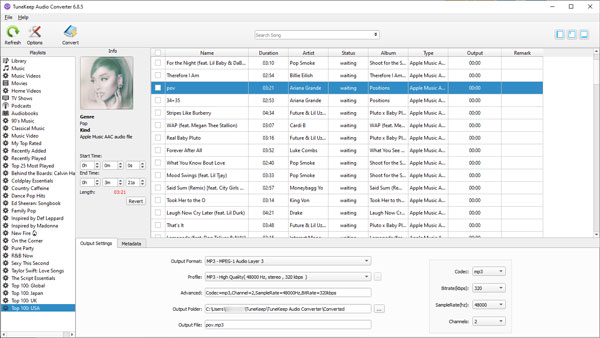
Conclusion
Spotify and Apple Music are definitely the best 2 music streaming services worldwide these years, it is kind of hard to evaluate which one is better at either. In our opinion, the most suitable music streaming service is the "best" one. After reading this article, have you chosen which one is best for you? Besides, TuneKeep Spotify Music Converter and Audio Converter can bring you a fresh experience when enjoying music. Why not just download TuneKeep Spotify Music Converter or TuneKeep Audio Converter to start a new music enjoyment with your favorite music streaming service?