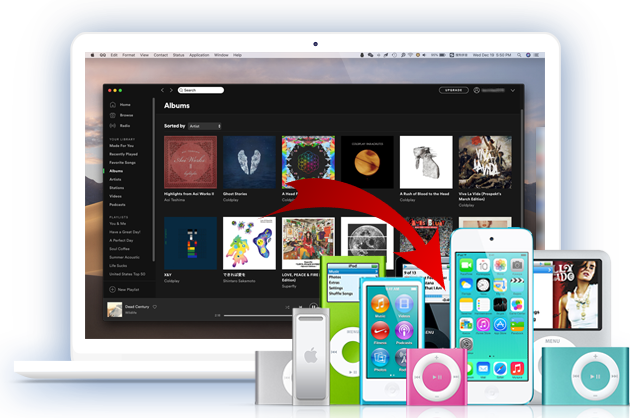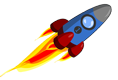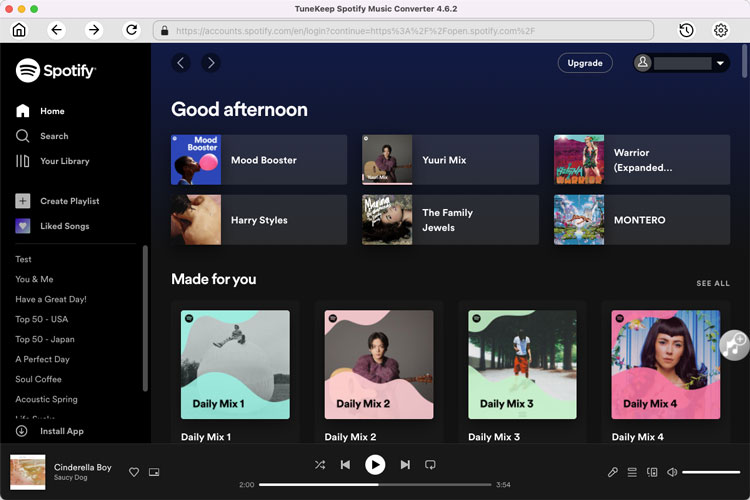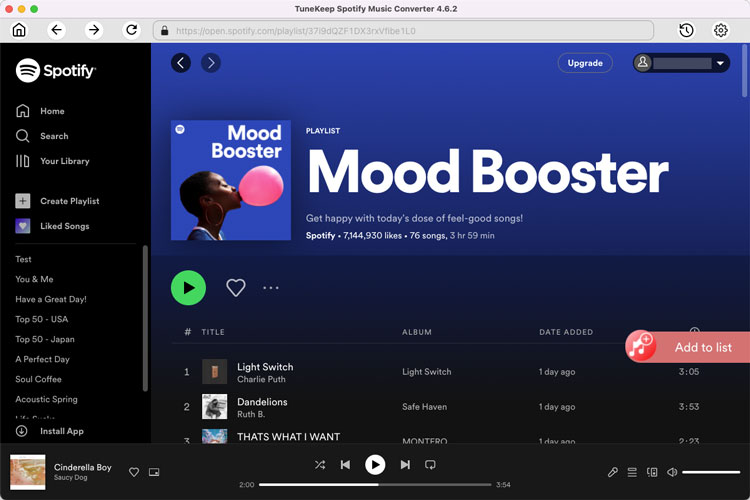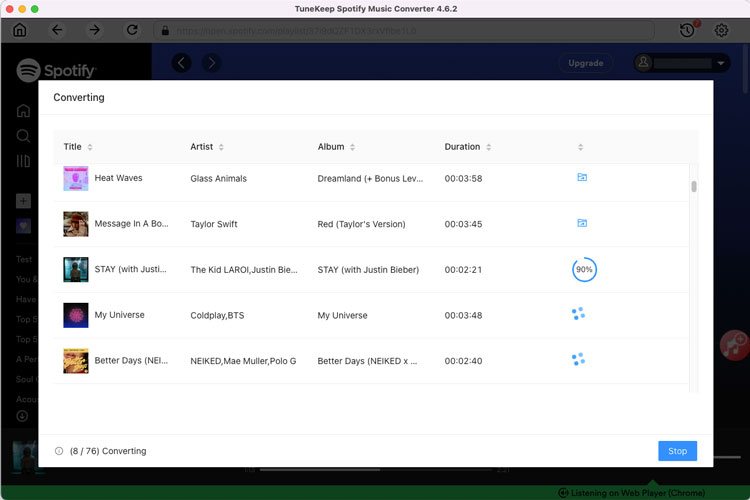TuneKeep Spotify Music Converter is a one stop destination for DRM removal of Spotify music and songs and a powerful Spotify playlist downloader. With a smart user-friendly interface, and smooth functioning, the application is capable of converting DRM protected Spotify songs into simple formats with zero loss. Thus, we highly recommend the application to the users.
Music is a unique experience for every individual and shouldn't be dependent on internet connectivity or any app-only access. Hence, enjoying your Spotify music with unlimited possibilities comes easy with TuneKeep Spotify Music Converter. Its speed and performance will prove better than your expectations.
Thanks to incredibly fast downloading speed, the entire process takes very less time, without compromising on the quality of the songs. Considering that the interface is extremely user-friendly, TuneKeep Spotify Music Converter has become the most popular choice when it comes to downloading Spotify songs.