We can now download Spotify music easily with a Spotify Premium account, which costs us $9.99 per month or up to $14.99 per month. Although it is the most convenient way to download Spotify songs, the limitations of Spotify have made users feel upset. With a Spotify Premium account, users can download 10,000 songs on up to 5 Spottily available devices. In this circumstance, there are some programs, plug-ins and websites that were developed to help users download Spotify music for free. In this post, we will recommend you 5 free Spotify music downloaders and show you their advantages and disadvantages.
5 Free Spotify Music Downloaders You Can Try
Although the users' needs for Spotify to remove restrictions have grown, Spotify does not intend to solve the problems. As a result, more and more free third-party tools were developed to help users download Spotify music.
1. AllToMP3
It is a small and free application with a simple interface for Windows, Mac and Linux. It is said to be powerful since it can download music from Spotify, SoundCloud, Deezer and even YouTube. With AllToMP3, you can download Spotify playlists or singles by copying and pasting the song name, song URL or playlist URL. The downloaded songs are 256 Kbps and ID3 tags are fully kept in the downloaded songs while AllToMP3 needs to search for songs from the online libraries to start downloading, this makes it often fails to download Spotify music.

2. MP3FY
MP3FY is a free online web music downloader that can download music from 1,000+ streaming sites including Spotify, Vimeo, SoundCloud, Vine, Facebook, YouTube, etc. Different from AllToMP3, you can download Spotify songs without downloading another app, however, the Spotify songs that downloaded by MP3FY are lossy and MP3 is the only output format that users can choose. You can simply paste the link or enter the title of a Spotify song in the search bar then click the "Convert" button to download and convert a song.

3. Spotiload (Spotify VK Downloader)
Spotiload is a famous chrome extension that is known as Spotify VK Downloader. It used to be popular in thousands of Google Chrome extensions since its outstanding Spotify music download ability. Users can download Spotify songs in an MP3 format easily with it, but you will need to create and log into a vk.com account first. Just like MP3FY, downloaded Spotify songs of Spotiload is lossy and MP3 only. Unfortunately, since its legality has not been confirmed, Spotiload is now banned in some countries and regions.
4. Audacity
Audacity is a totally free streaming music recorder and editor for Windows, Mac and Linux. You can download music from Spotify, Deezer, Tidal, etc. and even edit the downloaded music like adding bass, pitch and some other special effects with its built-in audio editor. It is more than a downloader but just like the other downloaders we mentioned above, it downloads music with loss audio quality. The supported output formats of Audacity are WAV and AIFF.
5. Spotify Deezer Music Downloader
Another famous free Google Chrome extension. It is quite special because of its downloading mode. Spotify Deezer Music Downloader works with Spotify Web Player. A "Download" button was added to the Spotify Web Player by Spotify Deezer Music Downloader, which means users can directly download Spotify songs, playlists and albums from Spotify. However, Spotify Deezer Music Downloader uses another online music library instead of Spotify's music library to search and download music. It is the same situation with AllToMP3, the songs you want could be failed to download since it uses an unstable way to search and download Spotify music.
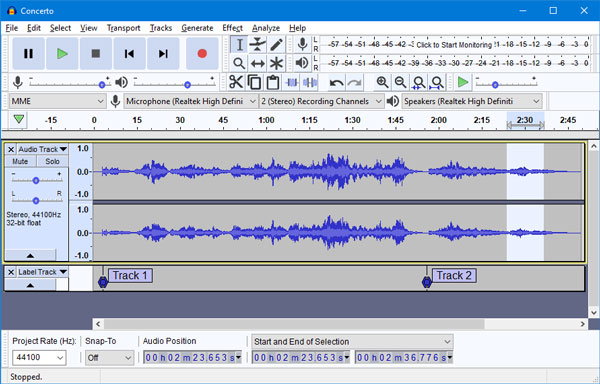
Best Spotify Music Downloader - TuneKeep Spotify Music Converter
All those free Spotify music downloaders have their own advantages, but all of them also have obvious flaws. Now please let me recommend a perfect Spotify music downloader for you. TuneKeep Spotify Music Converter can help all the users download Spotify music and convert them to M4A, WAV, MP3 and FLAC files without complicated operations and a long time of waiting. What's more, TuneKeep Spotify Music Converter can do many things that the free Spotify music downloaders can't. Let's see what are the features and advantages of TuneKeep Spotify Music Converter.
What make TuneKeep Spotify Music Converter Special
- Download Spotify songs, albums and playlists as MP3, M4A, WAV, FLAC format.
- Conserve 100% original audio quality in the downloaded Spotify music
- All ID3 tags like title, artist, album, genre, etc. will be fully retained in each downloaded Spotify music
- Organize output songs by "artist", "album" and "artist/album" for better storage
- Rename output files in bulk by album, artist, track number, hyphen, space, etc.
TuneKeep Spotify Music Converter has features that are other free Spotify music downloaders do not have while its operations are even more concise than those free tools.
Clear Guide of TuneKeep Spotify Music Converter
Step 1: Launch TuneKeep Spotify Music Converter
After installation, you can directly launch TuneKeep Spotify Music Converter on your device. Since Spotify itself is needed for downloading and conversion, it will also be launched with the converter automatically, please do not close it until the conversion is finished.
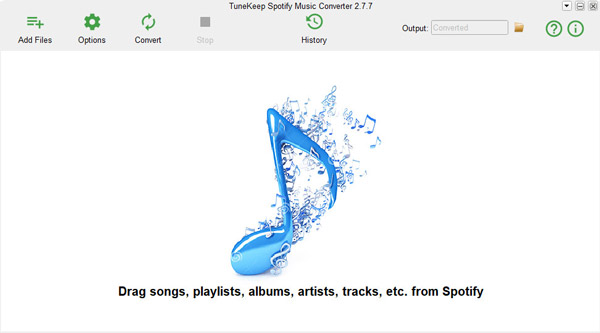
Step 2: Choose & Add Spotify music you want to download
When you have made up your mind of which Spotify music are the ones you want to download and convert, you can start adding them. First, you can click the "Add Files" button in the top left corner to show the adding panel. Second, please copy the link and paste it in the link bar of the converter to add Spotify music.
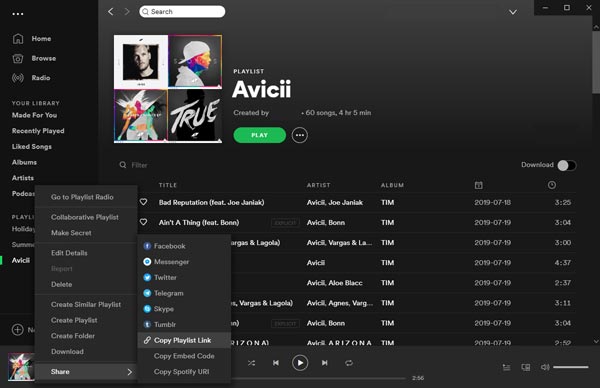
If you want to add Spotify music in a quicker way, you can simply drag Spotify music from Spotify and then drop it in Spotify Music Converter to finish adding, but this requires you to display both Spotify and TuneKeep Spotify Music Converter in the same screen.
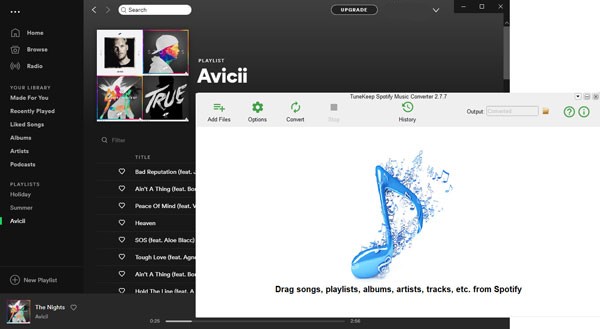
You can tick the checkbox of each song to select the ones you want to download, after that, please click the "Add" button in the lower-right corner.
Step 3:Setting and options
You can click the "Options" button in the top left corner to set output folder, conversion speed, and select output format, Sample Rate and bit rate.
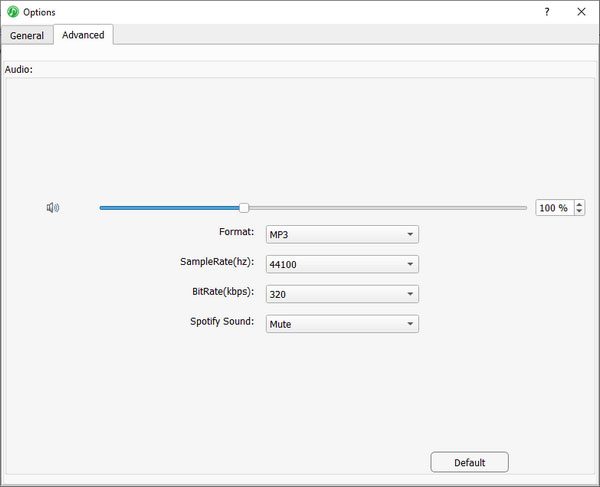
Step 4: Start downloading Spotify music
Press the "Convert" button in the top left corner if you have set up everything. You will soon get the downloaded Spotify songs as you want.
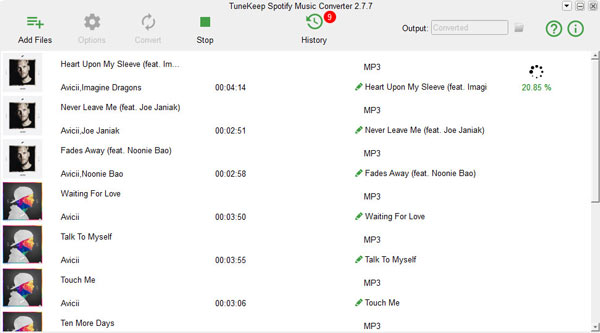
You can locate the output files, remove output files and remove conversion records in the History panel by clicking the "History" button.
Conclusion
The free Spotify music downloaders can provide you with short-term download services, but their lack of stability and their limitations often make users frustrated when downloading. With TuneKeep Spotify Music Converter is so far the best Spotify music converter that people can find in the market, the downloading and conversion services of it is professionally designed for all Spotify users with both Free and Premium account. If you are worried that you cannot download Spotify music, then TuneKeep Spotify Music Converter is the best solution for you.