Nowadays, when we want to stream music online, most of us would turn on Spotify. More than 100 million Spotify users choose to pay for Spotify Premium and get more features while the remaining 120 million users are using Spotify for free. In almost 60 countries and regions, Spotify has become the most popular music streaming service, people who are living or being in the places where are covered by Spotify can enjoy Spotify services freely. But for those who are not, they might not be that lucky. They will need to unblock Spotify to enjoy music with it, however, it is not easy to unblock such a popular service until TuneKeep was launched.
Why Spotify is needed to Be Unblocked
When we are in the countries or regions that are supported by Spotify, we can stream to all kinds of music with Spotify every day easily. But imagine that if we travel to a place where Spotify service is not provided, we will be failed to enjoy music with Spotify. For those who live in these countries or regions, it is impossible for them to stream music with Spotify no matter how hard they try. This is one of the reasons why it is so important to unblock Spotify, this is the regional restrictions. Besides, even if you are living in the Spotify-supported place, you should get your Spotify service unblocked as well because you can get better music enjoyment after unblocking Spotify.

Copyright variation is one of the most important reasons for unblocking Spotify. There is an agreement between Spotify and the music creators who own the copyright of their music works. It is quite normal that they only allow Spotify to provide their music works to some places instead of providing to all supported countries and regions. This means you may be able to enjoy a song on Spotify in your country, but when you travel to a place that the song is not provided even though the place is supported by Spotify, you will also fail to stream it and this situation is very common.
People Can Unblock Spotify with These Ways
A direct way to unblock Spotify is using VPNs. You can connect to the servers where are set and placed in a Spotify supported country or region to bypass the regional restrictions of Spotify so that you can stream Spotify music freely when you are traveling or living in the unavailable places. There are some common VPNs such as Expresser, Surfshark and NordVPN that can help you with that.
Honestly, using VPN to unblock Spotify is not a stable and reliable way, besides, a subscription to a VPN could be quite expensive. If you want a long-term solution, or you want to unblock Spotify once and for all, we highly suggest you use TuneKeep Spotify Music Converter, which is professional and easy-to-use.
Unblock Spotify with TuneKeep Spotify Music Converter
Below are the advantages of TuneKeep Spotify Music Converter, it is specially designed to unblock Spotify. Most importantly, both Spotify Free and Premium users can also unblock Spotify easily by using TuneKeep Spotify Music Converter. After reading the advantages and the user guide of TuneKeep Spotify Music Converter, we believe you will choose to use it to unblock Spotify without hesitation.
- Both Spotify Free & Premium users can unblock Spotify with TuneKeep Spotify Music Converter
- Convert Spotify music to MP3, M4A, WAV and FLAC for offline listening in any place
- Keep 100% lossless audio quality in the output files for the best music enjoyment
- Retain all ID3 tags like title, artist, album, artwork, genre, etc. in each song from Spotify
- Rename the output files in bulk by artist, title, hyphen, space, etc.
- Unblock Spotify in only 4 steps without complicated operations
- Sort output files with different ways like "artist", "album" and "artist/album"
Now please continue reading and you will find it is really easy to use TuneKeep Spotify Music Converter to unblock Spotify.
Step 1: Launch TuneKeep Spotify Music Converter
When Spotify Music Converter is launched, Spotify will also get launched. Remember not to exit Spotify until the conversion and downloading is completely done.
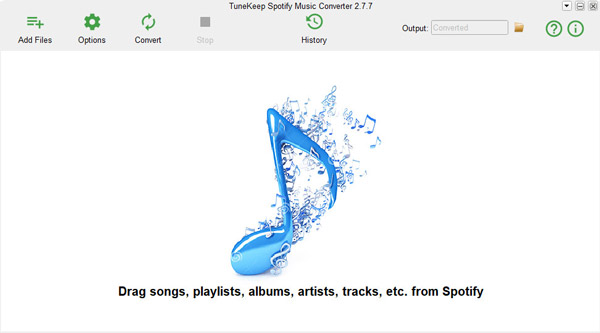
Step 2: Add and Choose Spotify Songs, Albums or Playlists
Please click "Add Files" button before making any move. After that, you have two ways to add Spotify music to the converter. The first way needs you to copy the link of your wanted Spotify song, album or playlist and then paste the link to the link bar, where you can find at the bottom of the interface. When finished, please click "+" button.
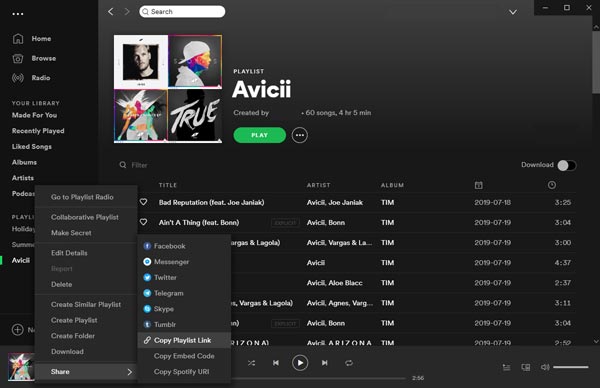
The second way is more convenient, which only needs you to drag songs, albums or playlists from Spotify and then simply drop them to the converter. After adding Spotify music in each way above, you will see another interface as below. In this interface, you can choose which songs are the ones to get converted, just uncheck the checkbox if you don't want to convert it. Once you have made your decisions, you can click the "Add" button to continue.
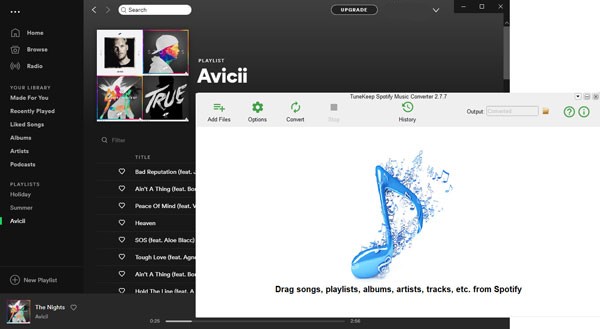
Step 3: Choose Output Format and Settings
You can click the "Options" button at the top-left corner and make changes to the setting. You can select the output format for your Spotify songs and select the way to sort them, you can also adjust volume and conversion speed in the "Advanced" tab.
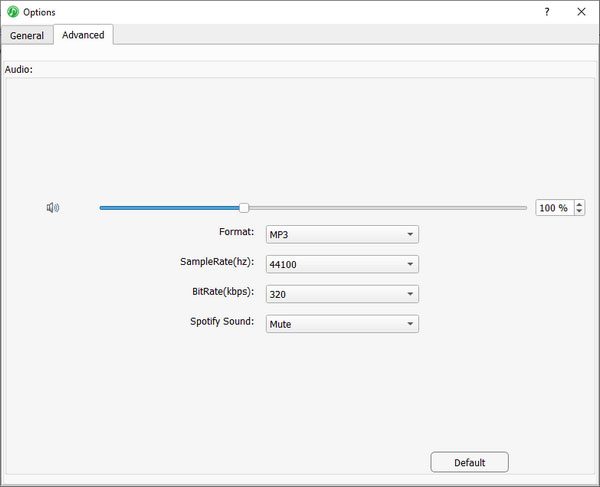
Step 4: Start Converting Spotify Music
Now since you have set up everything you need, you can simply press the "Convert" button to start the conversion. After a short waiting, you will get the output files successfully. If you want to locate the output files after the conversion, you can go to the "History" panel by clicking the "History" button.
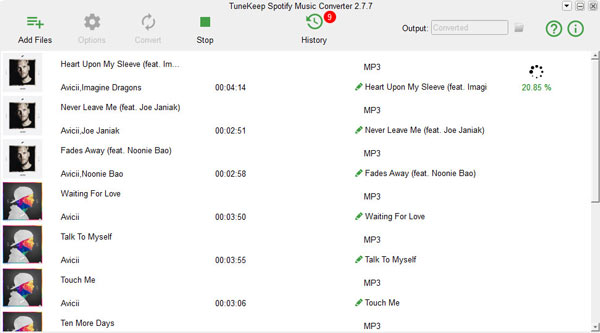
Conclusion
Unblocking Spotify could be very easy and convenient with the help of TuneKeep Spotify Music Converter. After that, you can enjoy the downloaded Spotify music in any country or region at any time without Spotify's restrictions. You don't even need to subscribe to Spotify Premium now. In our thoughts, unblocking Spotify can really make Spotify being global and popular so that music lovers from all over the world can enjoy wonderful music no matter where they are and what devices they are using. We believe that the professionality, reliability and stability can make TuneKeep Spotify Music Converter the best solution to unblock Spotify and download Spotify songs.