As the best and the most popular music streaming platform, Spotify provides users with the option to keep using Spotify for free or to upgrade to Premium for more services. If you can bear the limitations of Spotify Free, you can keep using Spotify Free and you don't need to pay a penny. If you want to upgrade to Spotify Premium, you'd better know the differences between Spotify Free and Spotify Premium first, then you can choose a Premium plan from Premium individual, Premium Duo, Premium Student or Premium Family depending on your need. However, paying for Spotify Premium doesn't mean users can enjoy Spotify without any limitations, there are still some limitations. For example, you need to verify your ownership every 30 days, you can't play the songs on most MP3 players and you can't use the songs as background music in video editing apps.

In this article, we will introduce why Spotify is so popular, the differences between Spotify Free and Spotify Premium, and TuneKeep Spotify Music Converter which can help you decrease the differences between Spotify Free and Spotify Premium.
Why is Spotify so Popular?
Spotify is the world's most popular streaming music platform, with a market share of 31%, more than double that of the second-placed player which is Apple Music. It is estimated that there are over 517.69 million Spotify users worldwide in total as of 2023, with approximately 229 million premium subscribers. There are more than 100 million songs available for both Spotify Free and Spotify Premium users.
There are many reasons for Spotify's success as the number one music player. Here are some of the main reasons.
1. Extensive music library
As of 2023, Spotify's music library is extensive which includes over 100 million tracks and over 5 million podcasts titles. And it includes many different types of music, artists, genres, charts and more. Users can find almost all songs and albums on Spotify, from classic oldies to the latest popular songs. Additionally, Spotify has a number of dedicated playlists and stations that tailor music to the user's interests and preferences.
2. Free tier
While Spotify has a paid subscription, users can choose to listen to music for free. Even with the free version, users can enjoy the most basic services like playing most songs, creating and sharing playlists, searching and discovering new music, etc.
3. A wide range of device support
Spotify can play music on multiple devices, such as Windows computer, Mac computers, mobile phones, tablets, smart watches, smart speakers, PS4/PS5, Xbox One/Series S/Series X, Roku, TVs, Chromebook, etc. This allows users to listen to their favorite music through Spotify anytime, anywhere. Besides, Spotify provides a web player much earlier than other competitors and it's available on modern browsers like Google Chrome, Firefox, Microsoft Edge, Opera, Safari, etc.

4. Personalized recommendations
Spotify uses advanced algorithms to recommend personalized songs and playlists based on user preferences and listening history. This personalized recommendation algorithm is a major feature of Spotify, allowing users to better discover new music.
In conclusion, as one of the most popular music players in the world, Spotify's success is mainly attributed to its extensive music library, free basic service, cross-device playback function and personalized recommendation algorithm. If you are a music lover, then Spotify is undoubtedly the music player you can't miss.
The Differences between Spotify Free & Spotify Premium
There are mainly 6 differences between Spotify Free and Spotify Premium. If the subscription fee is acceptable for you and you want to enjoy a better music experience, please do not hesitate to upgrade to Spotify Premium. If you can stand with the restrictions in Spotify Free, you can simply keep using Spotify Free. Below is a screenshot of the main differences between Spotify Free and Spotify Premium.
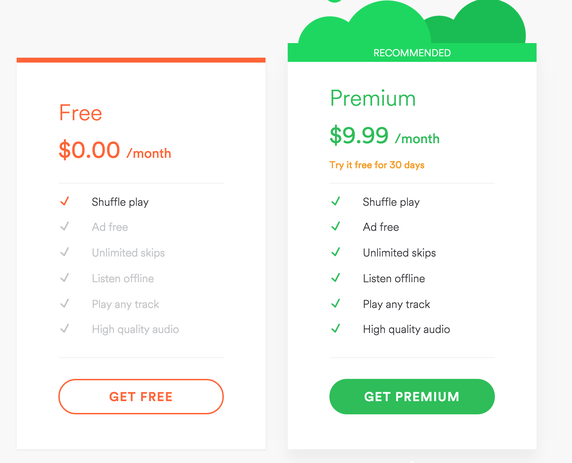
1. Ad-supported VS Ad-free
Spotify Free is supported by ads, which play between songs and when you're browsing the app. You may need to hear or view the ads every 3 - 4 songs and normally the ads are 30 seconds. Spotify Premium is ad-free, so you can listen to music without any interruptions.
2. Shuffle Play Only VS Multiple Playback Modes
Except the playlists in the homepage curated by Spotify, Spotify Free users can only play songs on shuffle mode. You can't play specific songs or albums. In contrast, Spotify Premium users can play any songs, albums and playlists using different playback modes including shuffle play, repeating a song, repeating an album/playlist and playing in order.
3. 6 Skips per Hour VS Unlimited Skips
Spotify Free users can only skip six songs per hour while Spotify Premium users can skip as many songs as they want. After skipping 6 songs within an hour, you amy have to listen to some songs you don't like.
4. Online Streaming Only VS Offline Playback Available
Spotify Free users are not allowed to download any Spotify songs. This means Spotify Free users can only stream songs with an internet connection. However, Spotify Premium users can download the songs to their devices and play the songs offline when they are in an enviroment without internet connection.
5. Max at 160Kbps VS Max at 320Kbps
Spotify Free streams music at 96 kbps or 160 kbps, depending on your device. Spotify Premium provides a higher quality listening experience and streams music at up to 320kbps.
6. Two-week Waiting VS No Waiting
Artists on Spotify can decide whether their new releases are available for all users or only available for Premium subscribers in the first 2 weeks. If you've been a big fan of certain artists for two weeks and they adopt the method of 2-week exclusive for premium users, and you want to hear all their new songs as quickly as possible, then Spotify Premium is a must.
Spotify Music Converter: Erase Most Differences between Free & Premium
TuneKeep Spotify Music Converter is a professional and powerful Spotify music downloader and converter, which can help users download and convert encrypted Spotify music to plain audio format like MP3, AAC (M4A), WAV and FLAC. Both Spotify free and premium subscribers can use it if they want to play Spotify music on Sony Walkman. The converter is very easy-to-use and everyone can know to use it in a few minutes. With 20X faster conversion speed, you can convert Spotify songs, albums and playlists to MP3, M4A, FLAC, etc. for Walkman without waiting a long time.
Amazing Features of TuneKeep Spotify Music Converter
- Support all Spotify plans including Spotify Free and Spotify Premium
- When using Spotify Free, skip ads automatically
- Convert Spotify songs, albums and playlists to plain audio in only a few clicks
- Utilize a built-in Spotify web player without installing or using Spoitfy app
- Provide MP3, AAC (M4A), AIFF, FLAC, WAV as output formats
- Preserve ID3 tags like title, album, artist, track number and artwork
- Sort output files into folders by artist, album, album/artist or artist/album
- Rename output files in bulk by artist, title, album, track number, hyphen, space, etc.
- Enjoy incredible 20X faster conversion speed on both Windows and macOS
- Fully compatible with latest Windows and macOS (Intel & Apple silicon)
The free trial version of TuneKeep Spotify Music Converter can convert first 3 minutes for each song and convert 3 files at one time. This limitation is enough for you to test the purpose of playing Spotify music on Walkman. If you feel satisfied with this program, you can choose a license plan to unlock the limitations.
How to Use TuneKeep Spotify Music Converter
Step 1: Launch TuneKeep Spotify Music Converter
Launch TuneKeep Spotify Music Converter on your computer and Spotify will also be launched.
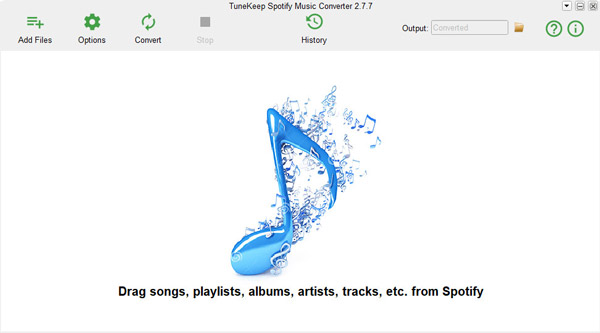
Step 2: Add Spotify music
Add Spotify songs from Spotify to the converter by directly drag and drop. Choose the one you want to convert and check the checkbox.
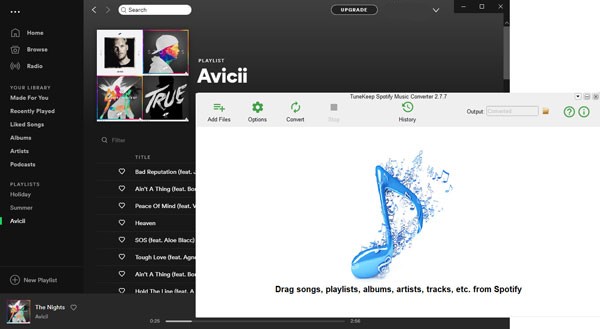
Step 3: Choose output format
Set output format and other options by clicking the "Options" button. You can adjust volume, choose the output format, set conversion speed, set the way to sort output files, etc. in the "Options" window.
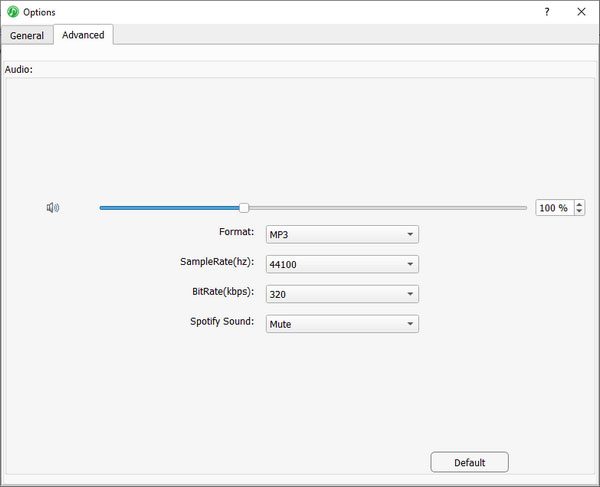
Step 4: Start conversion
Press the "Convert" button to start converting Spotify songs to MP3, M4A, WAV and FLAC..
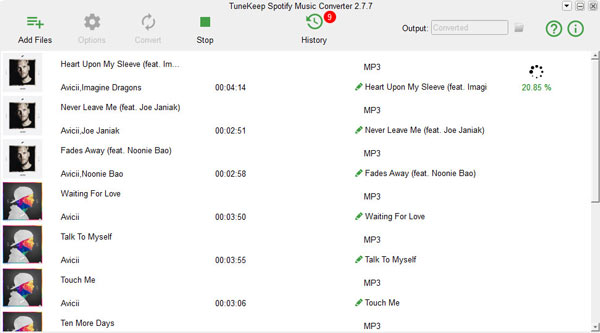
Once the conversion is finished, you are able to open output folder and locate output songs by clicking the "History" button. It's also accessible to remove conversion history or output files if necessary.
Conclusion
Everything have became easy after converting Spotify songs to MP3 files, listening to Spotify music on multiple devices, burn Spotify music to CDs, use Spotify music as background music in video edits. There are no more limitations of Spotify songs with the help of TuneKeep Spotify Music Converter. In fact, TuneKeep Spotify Music Converter can convert Spotify music to M4A, WAV, FLAC files, not just MP3. For different purpose, users can get these four kinds of music files. So, this is not only the best way to convert Spotify music to MP3, but also the best way to convert Spotify music to M4A, WAV, FLAC, if you haven't made up your mind, you don't need to hesitate anymore, this is definitely the perfect choice for you.