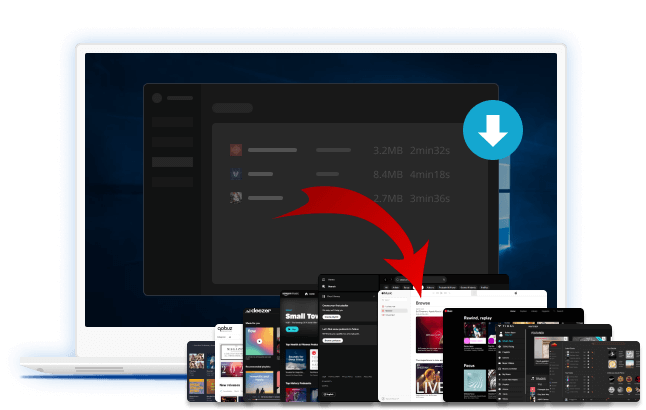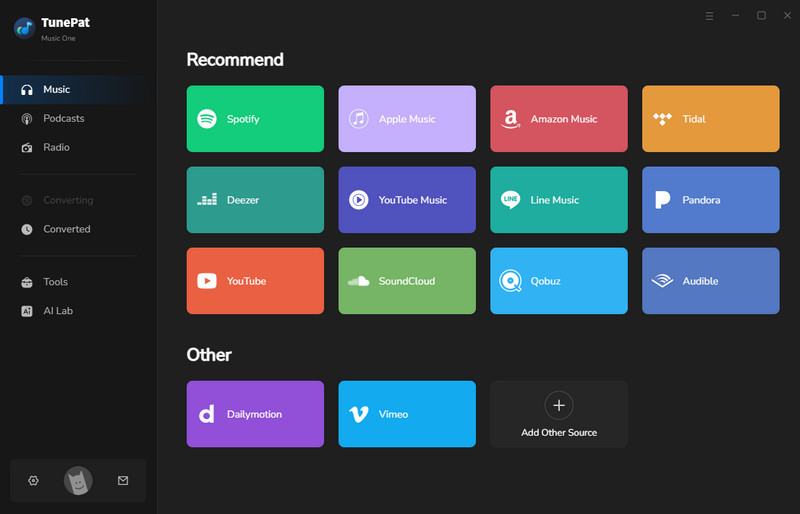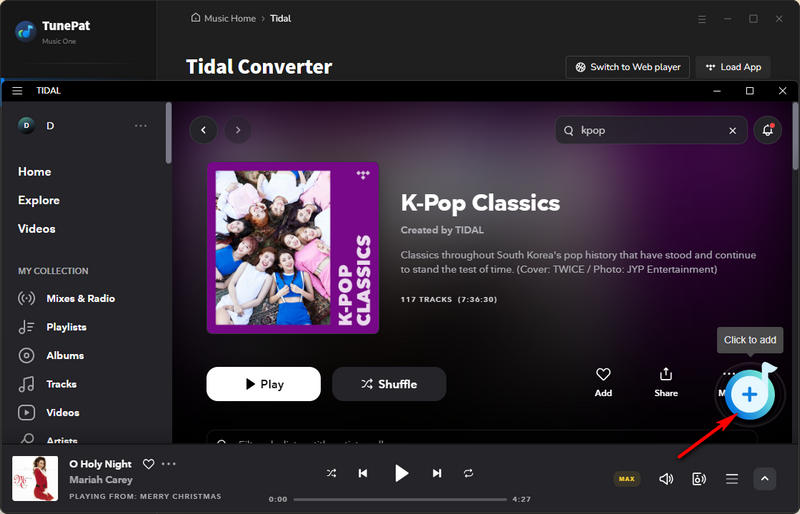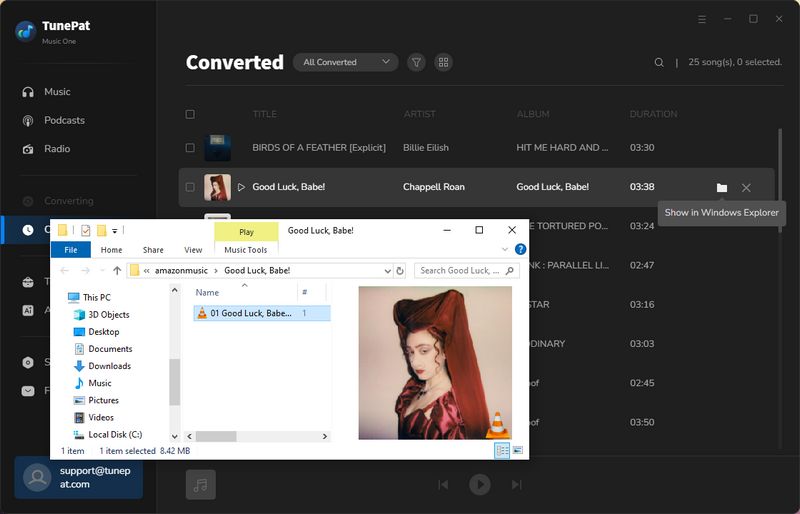Music All-In-One
Your One-stop Music Conversion Expert
- Support various streaming platforms including Spotify, YouTube Music, Tidal, Apple Music, Deezer, Amazon Music,
- Qobuz, YouTube, Deezer, etc.
- Support 10x conversion speed and adjust the conversion speed according to your needs.
- Download music in FLAC, MP3, AAC/M4A, AIFF, ALAC, WAV formats, maintaining the original sound quality.
- Preserve ID3 tags like title, album, artist, track number and artwork.
- Free Streaming & Downloading of Podcasts & Radio.
- Free Smart Separation of Vocals and Accompaniment in Music.