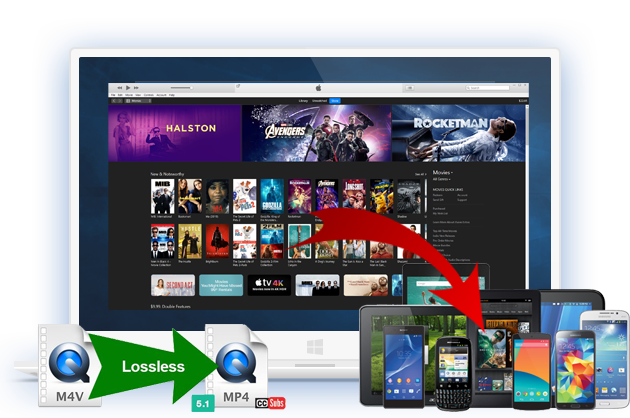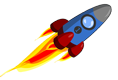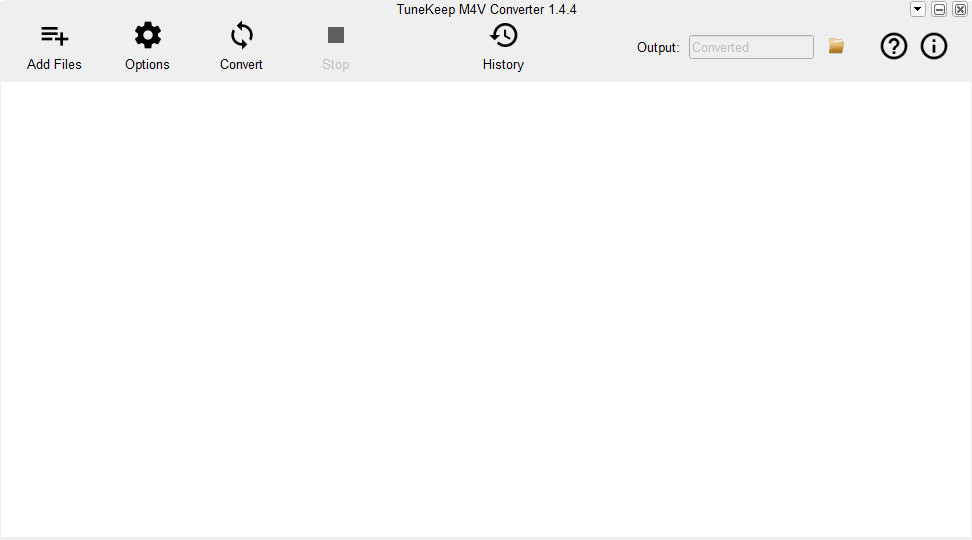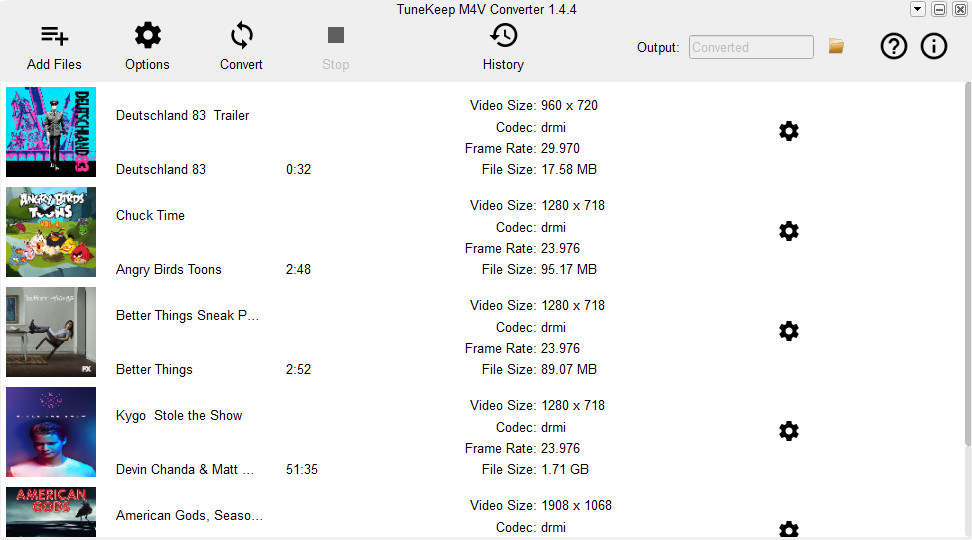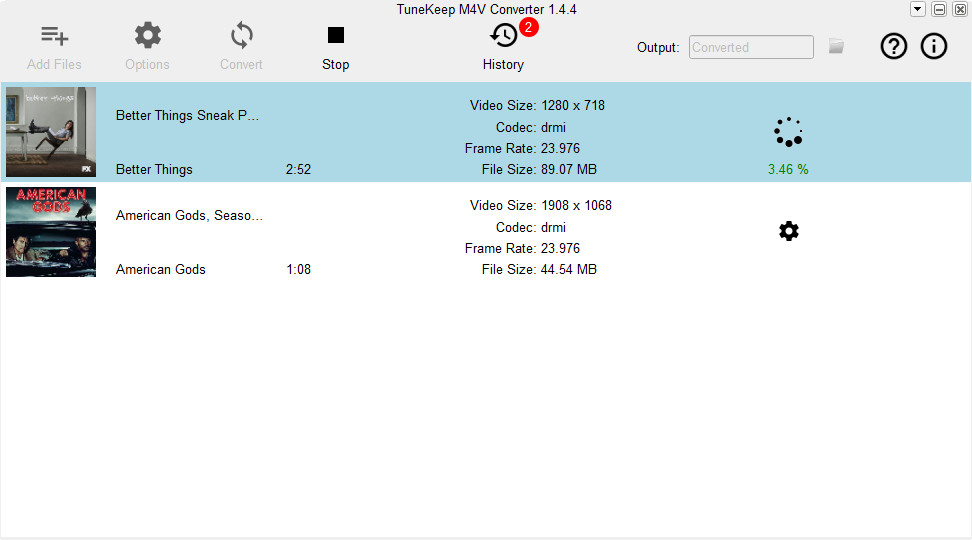M4V Converter
Best solution to enjoy iTunes movies & TV shows on any MP4 compatible devices
- Losslessly convert downloaded iTunes movies, TV shows and music videos to plain MP4
- Preserve Dolby 5.1, closed captioning, audio descriptions, multilingual subtitles and audio tracks
- Convert iTunes M4V videos to MP4 at incredible 30X faster conversion speed
- Easy-to-use & intuitive interface, best compatibility with latest Windows 11 & iTunes
- ※ M4V Converter is a home edition for personal use only.